User Managed Backup - Cold BackupWhat is cold backup?A cold database backup is a type of database backup that is performed while the database is offline. In other words, the database is not in use during the backup process. This type of backup is usually done by making a simple copy of the data and log files.Backup : (backup is a copy of data) Restore : (restore the backuped datas) Recovery : (missing data - recover from archieve log) Before take backup : archieve log enable (or) not enable How to take coldbackup : Step 1 : When we will take cold backup check the control file,data file, log file, and spfile
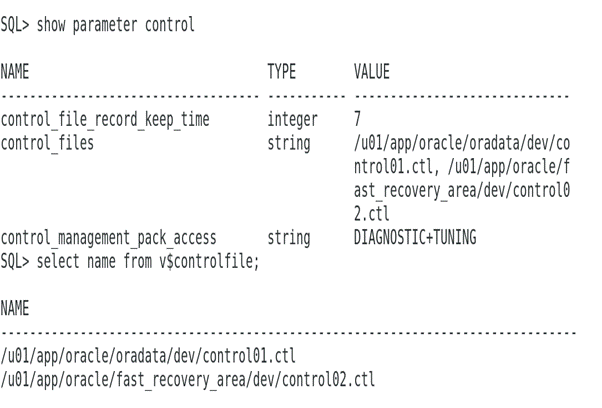 Step 2 :
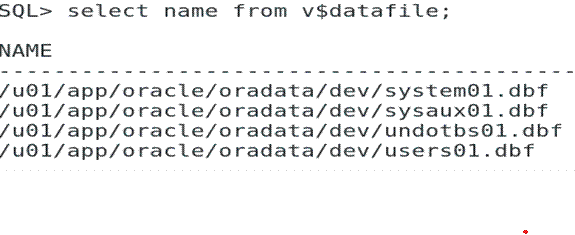 Step 3 :
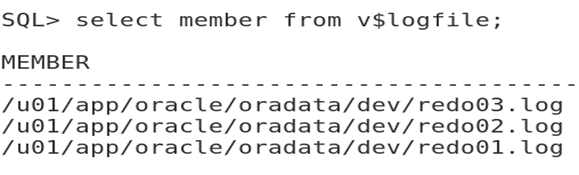 Step 4 :
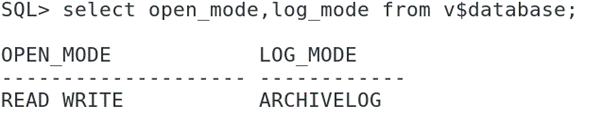 Step 5 :
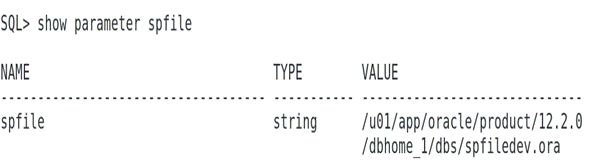
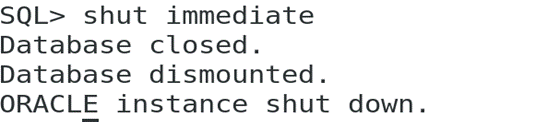
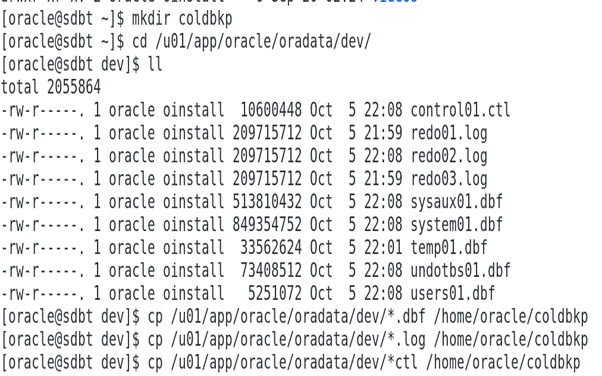 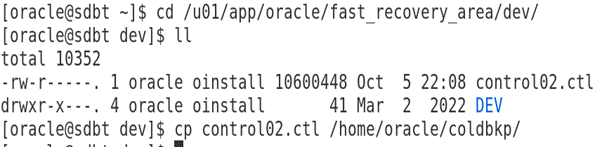 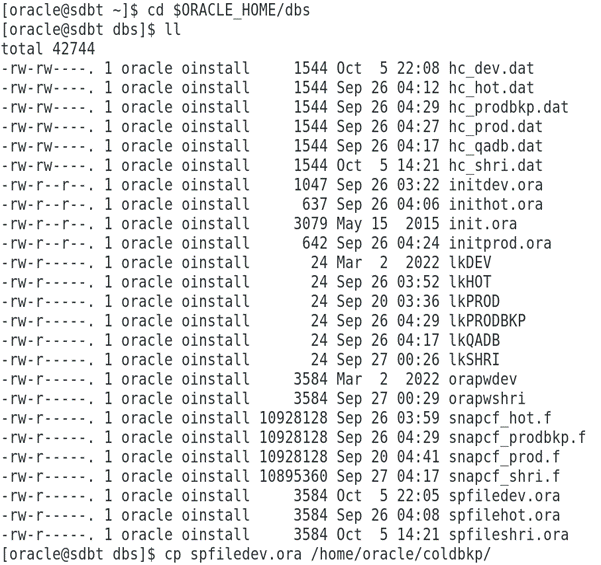 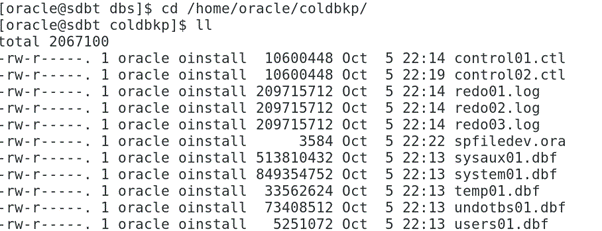 Conclusion:
« Previous Next Topic » (User Managed Backup - Hot Backup) |
