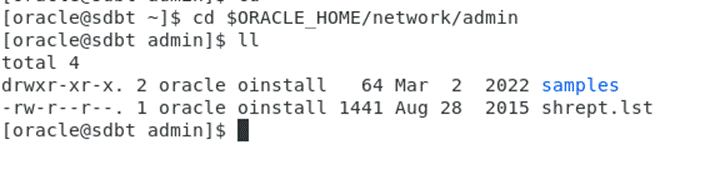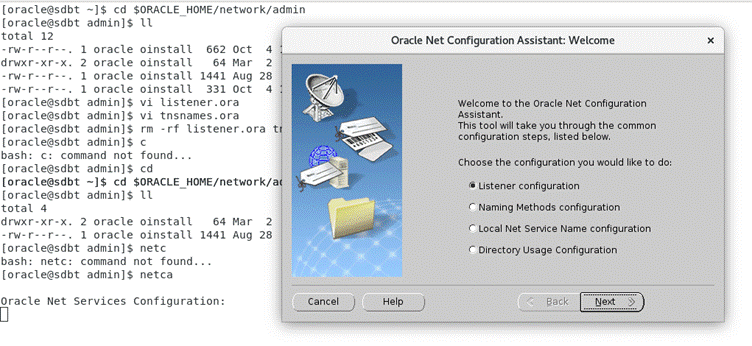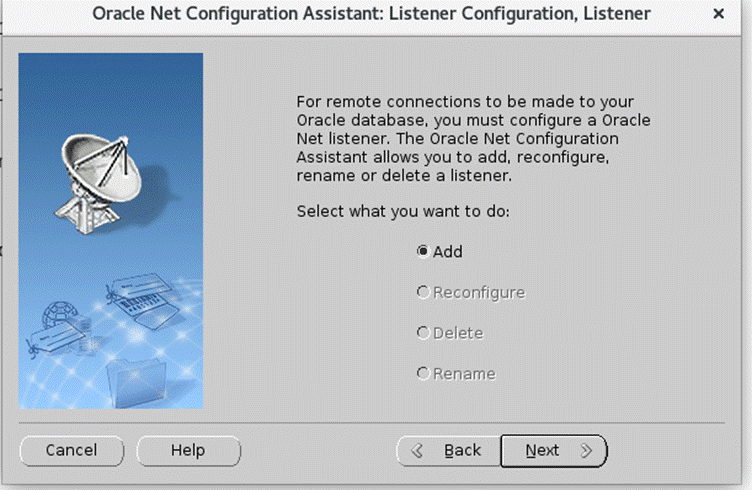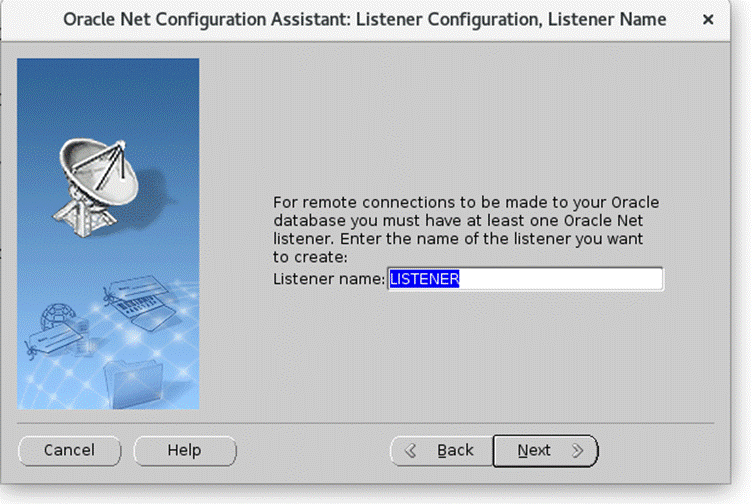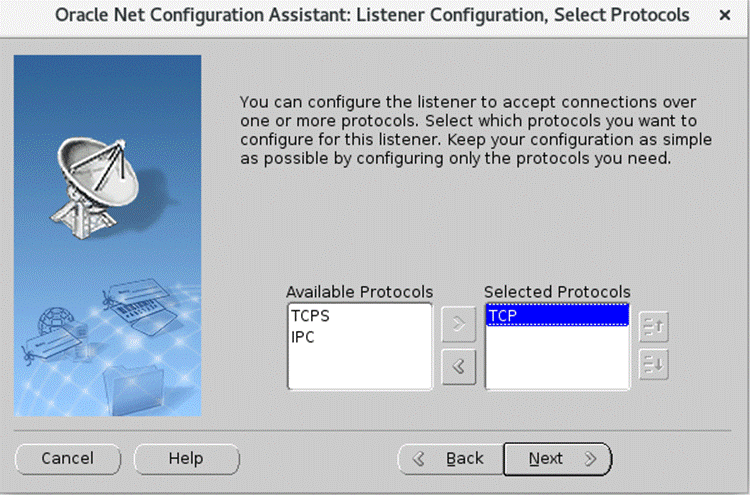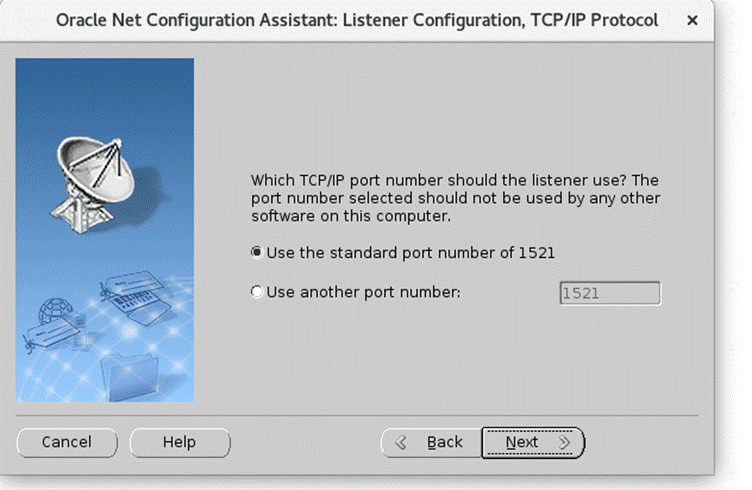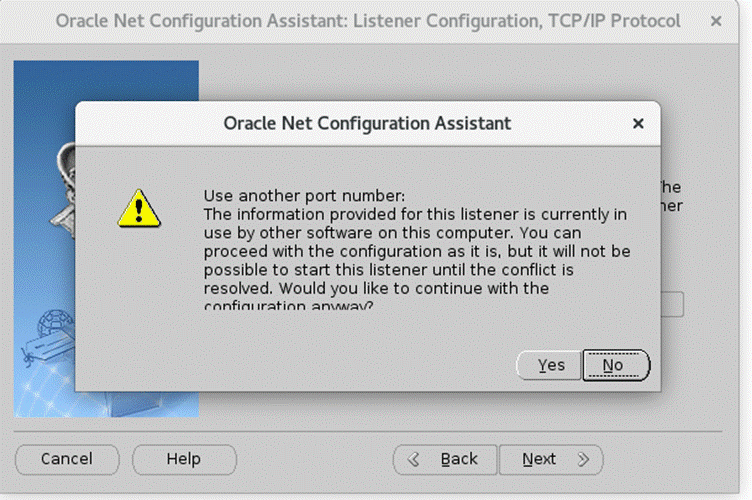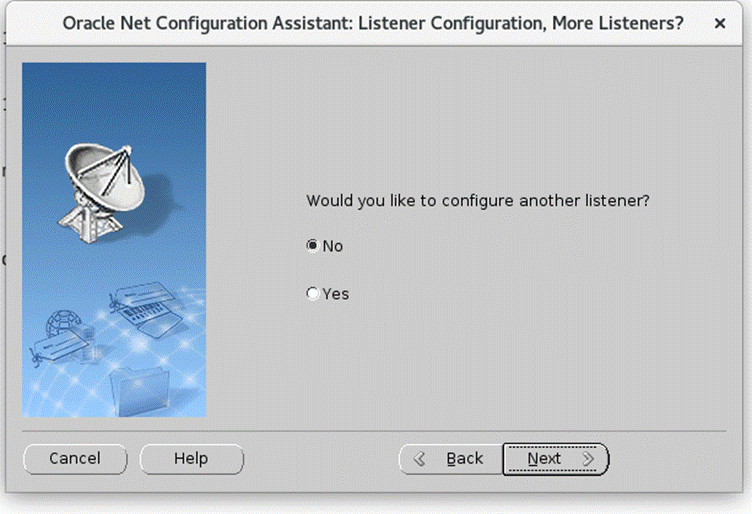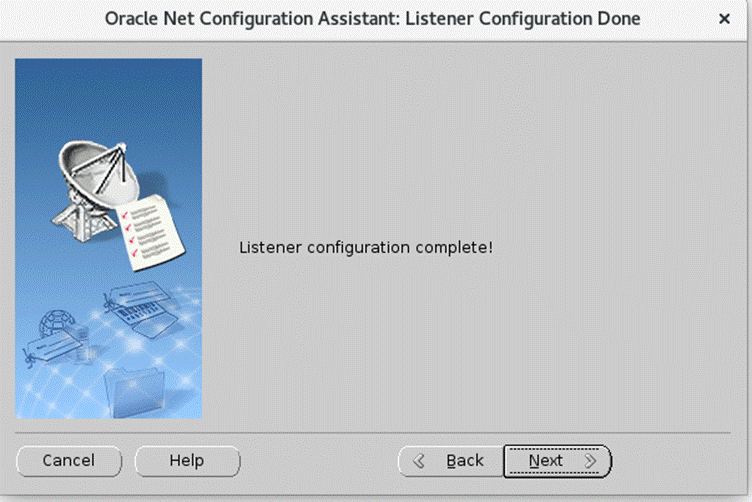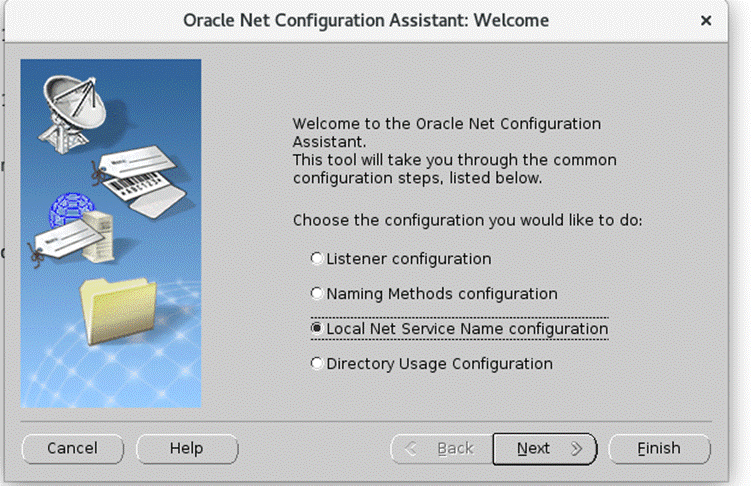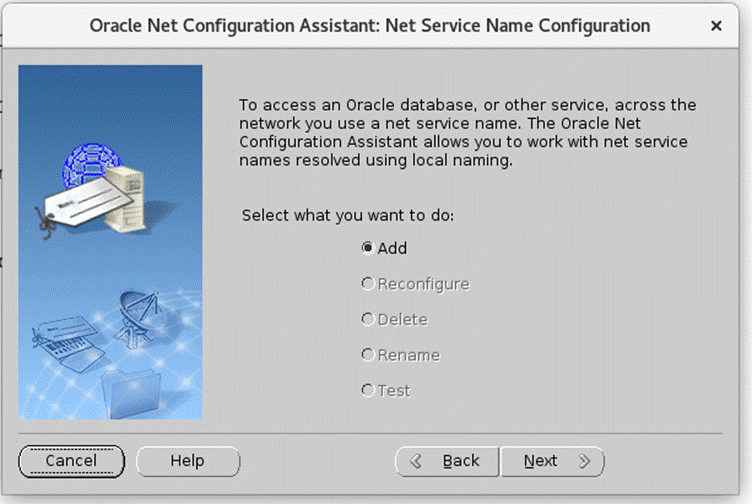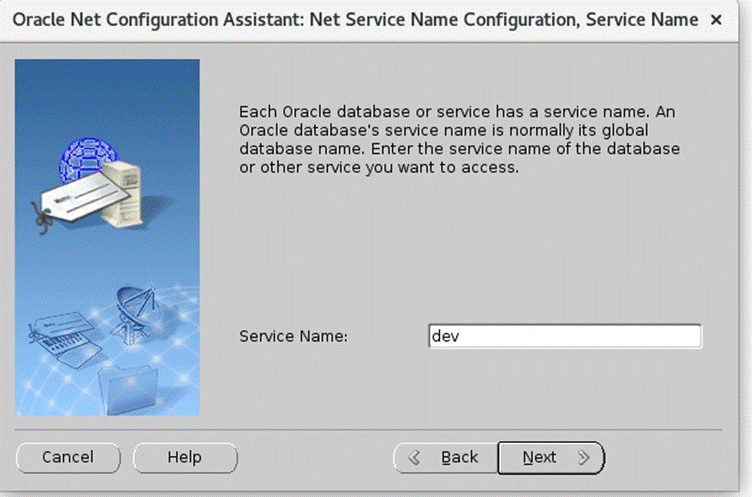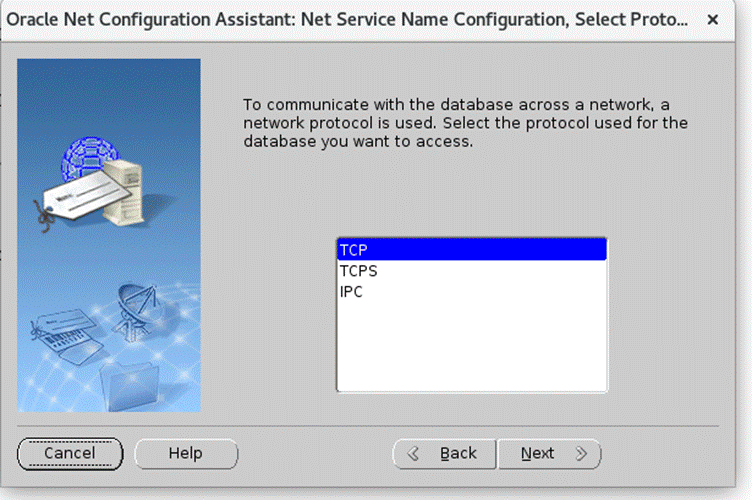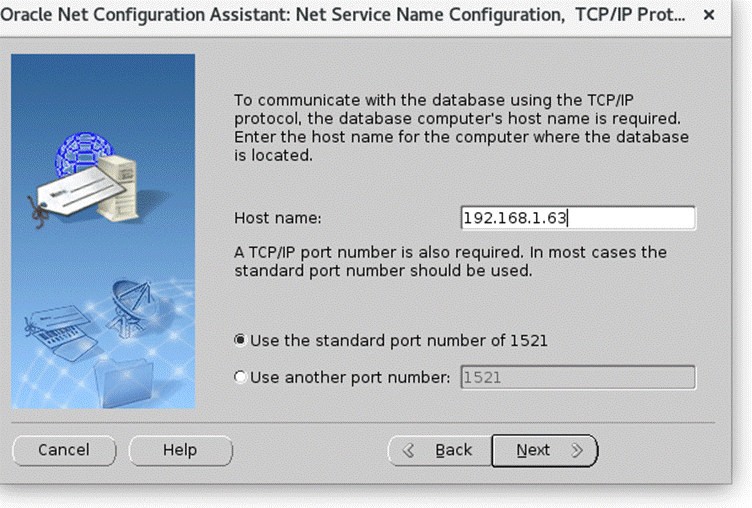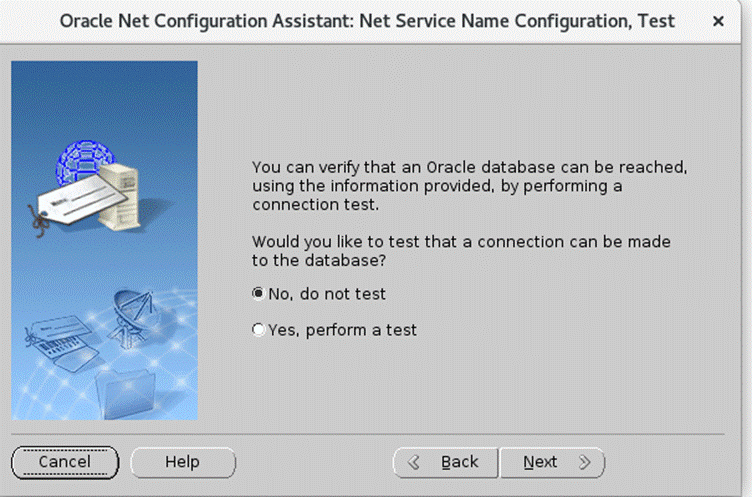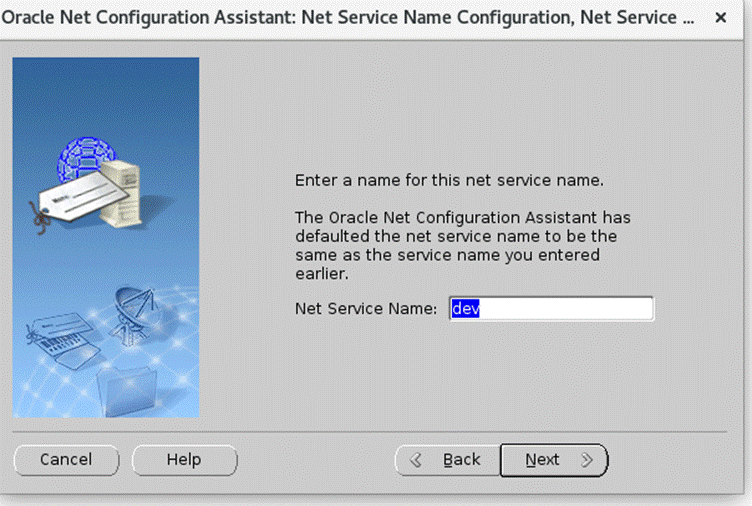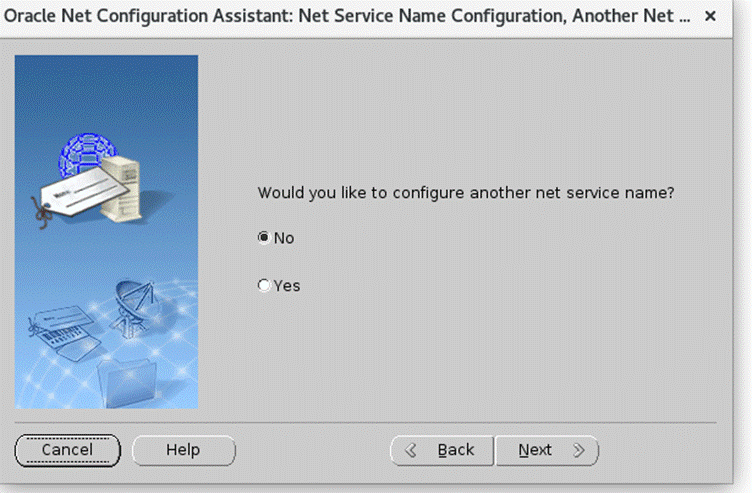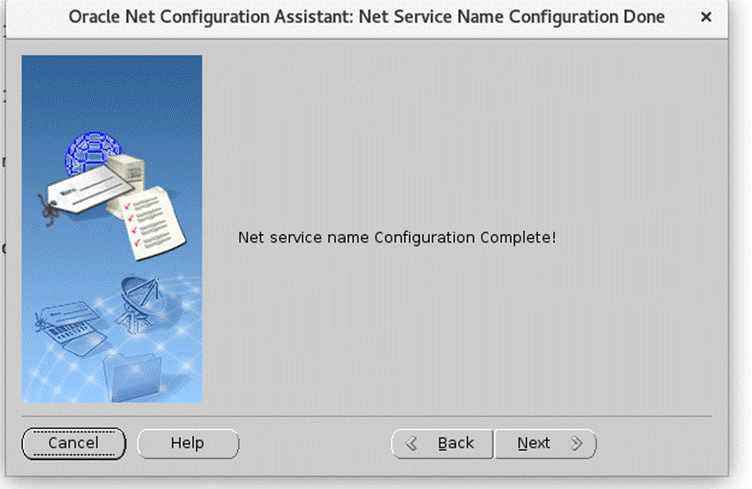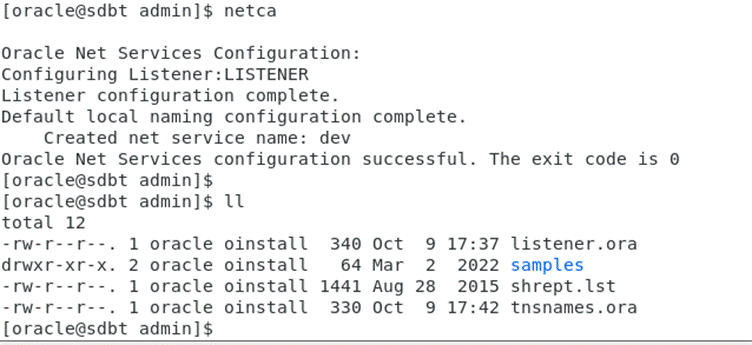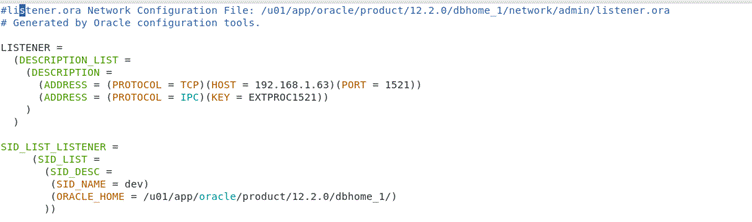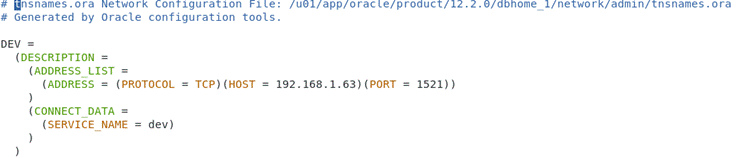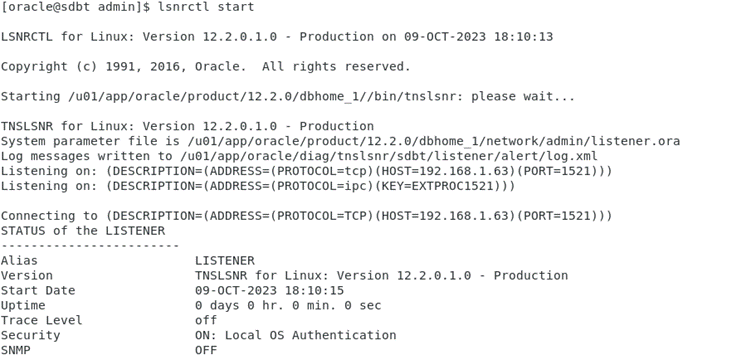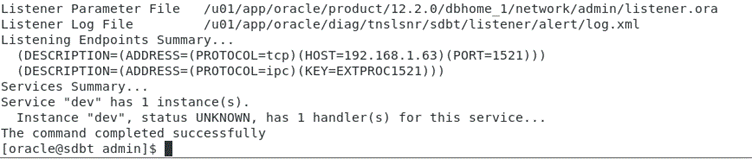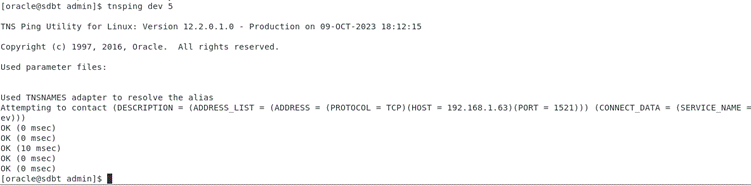Oracle Networks - ListenersWe can generate the file using NETCA method Step 1 : Check if the files are already available
Step 2 : Type “netca” , a drop up appears, choose listener configuration
Step 3 : Click on “add”
Step 4 : Give the “listener” name
Step 5 : Choose the TCP protocol
Step 6 : We can se the standard port nmber of oracle 1521 or specify any other port number
Step 7 : If we do not want to specify another port number click on yes
Step 8 : Click no if we do not want to create another listener
Step 9 : Choose “local net service name configuration” for creating tns file
Step 10 : Click on add
Step 11 : Enter the database name we want to connect
Step 12 : Choose TCP configuration
Step 13 : Enter the IP address
Step 14 : Choose option not to test
Step 15 : Specify database name
Step 16 : Click on no and finish configuration
Step 17 : We can see that the two files has been created
Step 18 : Enter the below configuration details in the listener.ora file and TNS file respectively
Step 19 : Start the listener
Step 20 : Check if TNS is working properly
« Previous Next Topic » (Oracle Networks - Client Installation) |