Oracle Upgrade - 12c to 19cCheck for the current version 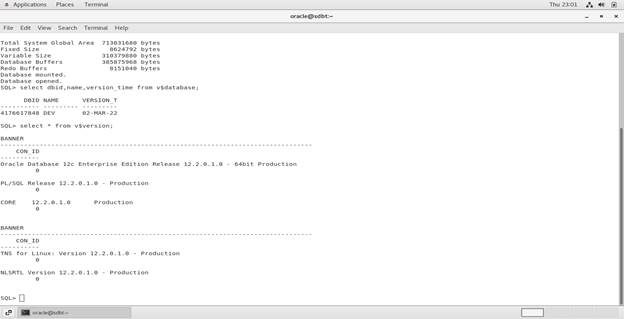 Close the database connection and create necessary directories for upgrade SQL> shut immediate [oracle@tesdb ~]$ mkdir -p /u01/app/oracle/product/19.0.0/dbhome_1 [root@tesdb ~]# cd /media/sf_oracle_softare/ [root@tesdb 19c]# cp V982063-01.zip /u01/app/oracle/product/19.0.0/dbhome_1 [root@tesdb 19c]# cd / [root@tesdb /]# mkdir -p /u02/oradata [root@tesdb /]# chown -R oracle:oinstall /u02 /u01 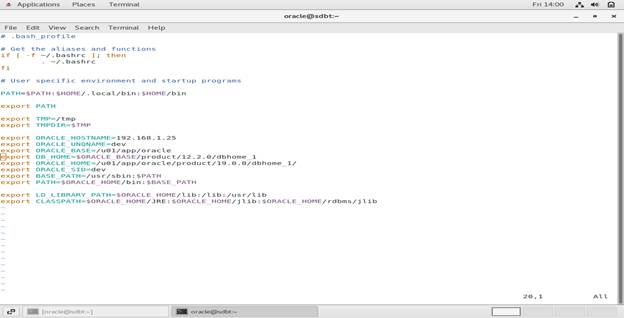 [oracle@tesdb ~]$ cd /u01/app/oracle/product/19.0.0/dbhome_1UNZIP the package : [oracle@tesdb dbhome_1]$ unzip V982063-01.zip 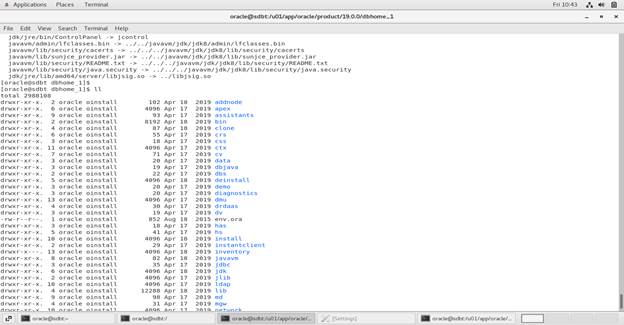 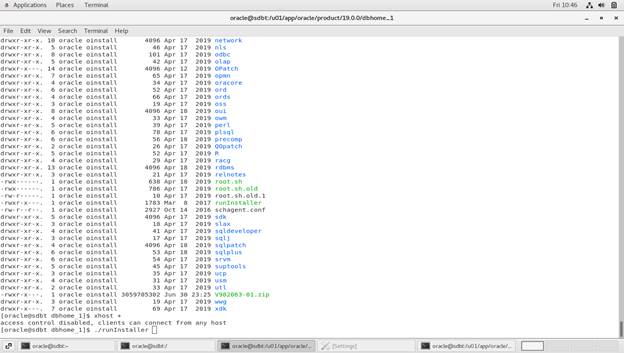 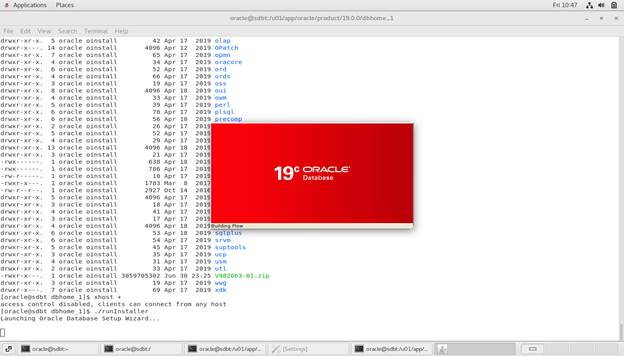 Step 1 : Select set up software only then click next 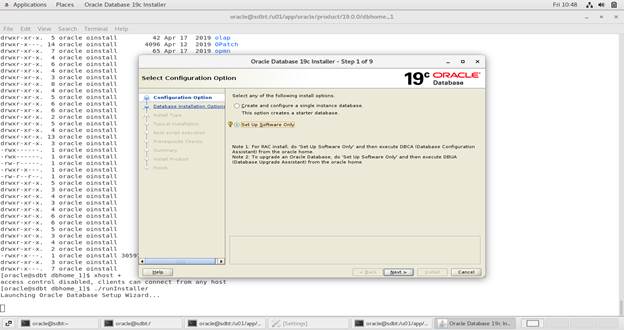 Step 2 : Select single instance database installation then click next 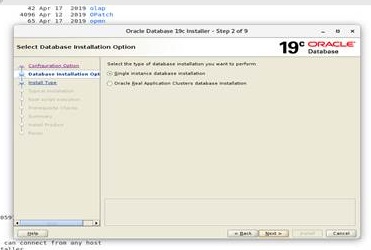 Step 3 : Select enterprise edition then next 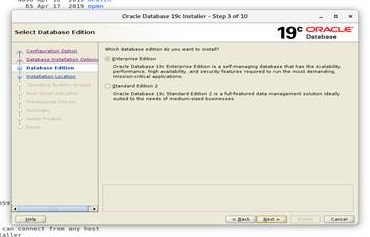 Step 4 : No need to change anything then click next 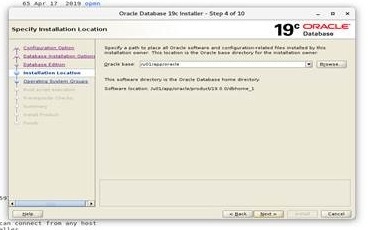 Step 5 : Change oper->oinstall then click next 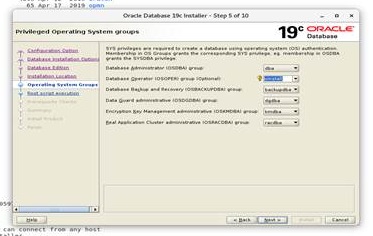 Step 6 : No need to change then click next 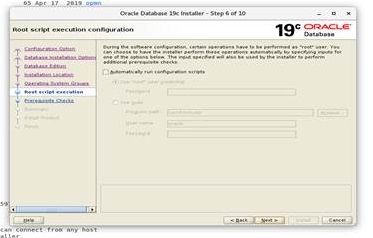 Step 8 : Check prerequisite in step 7(automatic check)& view the summary in step 8 then click->install 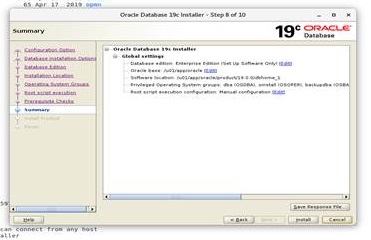 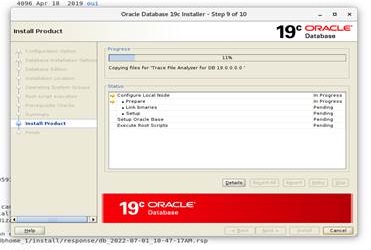 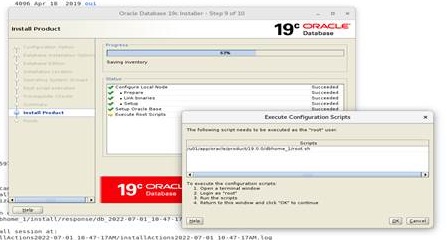 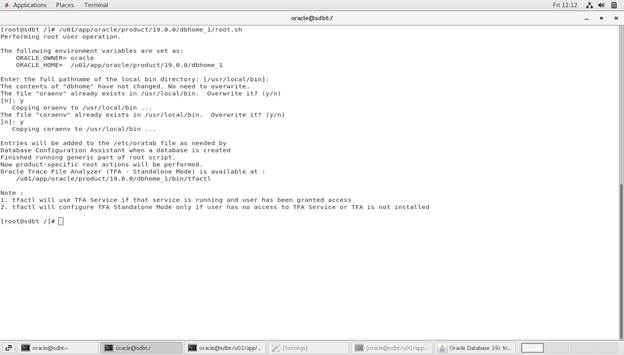 Step 10 : Then click close 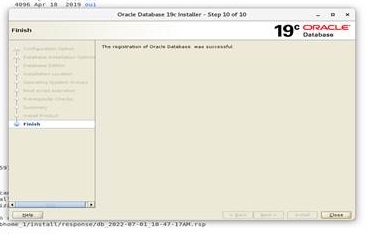 DATABASE UPGRADE APPLICATION(DBUA)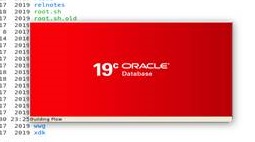 Step 1 : Select db name and specify the sysdba name and passwords then click next 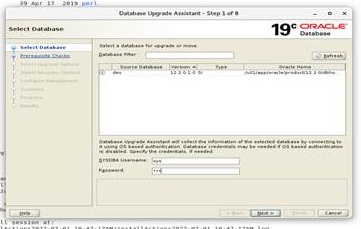 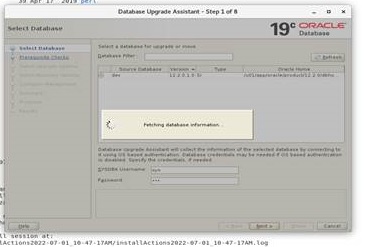 Step 2 : Check prerequisite then click next 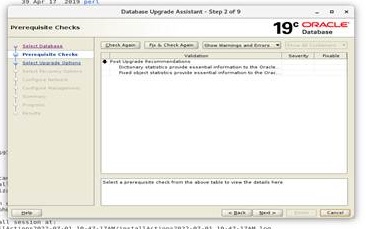 Step 3 : No need to change then click next 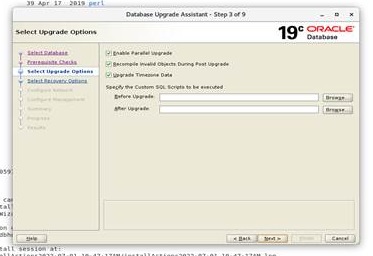 Step 4 : No need to change anything then click next 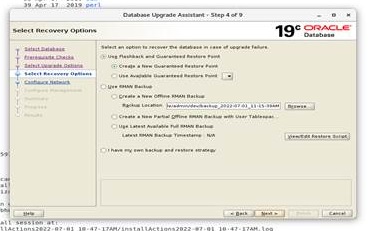 Step 5 : Click next 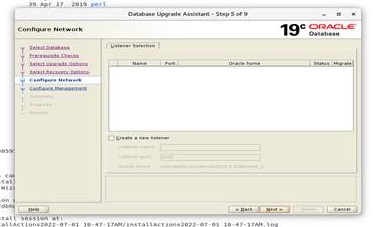 Step 6 : Click next 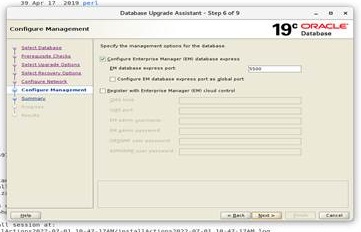 Step 7 : Click finish 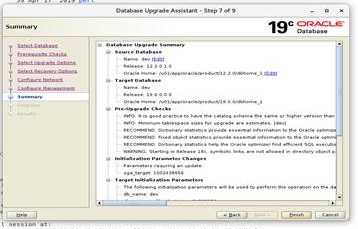 Step 8 : Start upgrade process 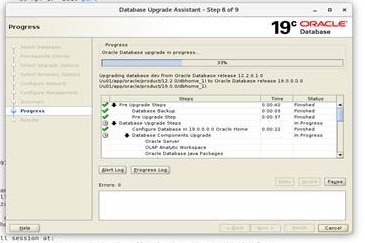 Step 9 : dbua completed successfully then click close 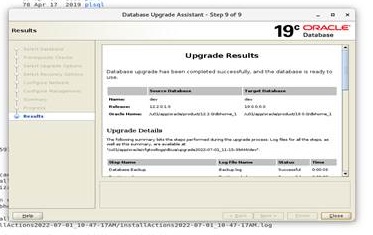 [oracle@tesdb dbhome_1]$ export ORACLE_SID=dev [oracle@tesdb dbhome_1]$ sqlplus /as sysdba SQL*Plus: Release 19.0.0.0.0 - Production on Fri Jul 1 13:10:41 2022 Version 19.3.0.0.0 Copyright (c) 1982, 2019, Oracle. All rights reserved.
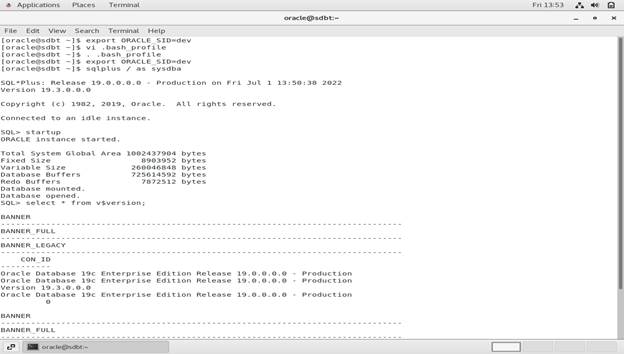 Next Topic » (Oracle Upgrade - 12c to 19c) |
