Oracle 19c software installation - Run installer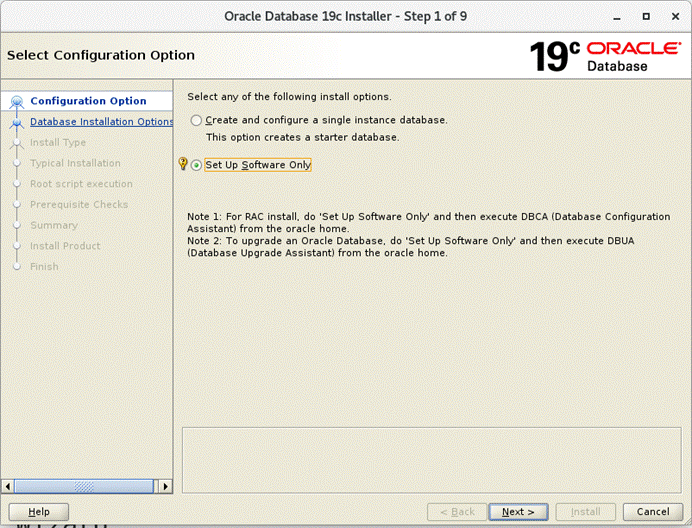 Step : 2 Select on “Single instance database Installation” and click on next. 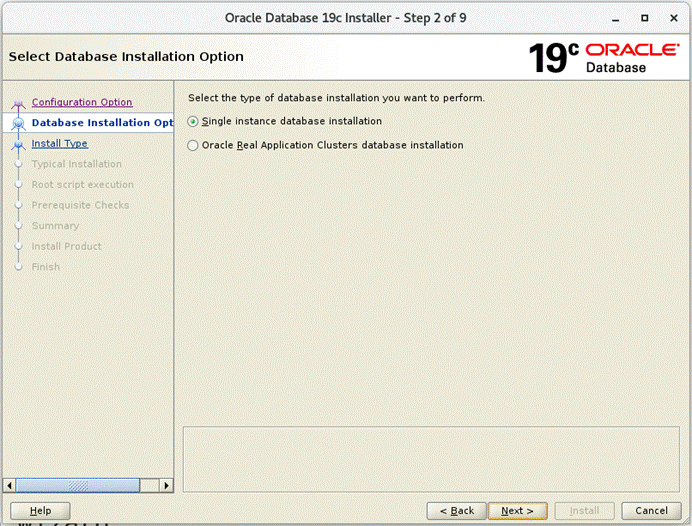 Step : 3 Select on “Enterprise Edition” and click on next. 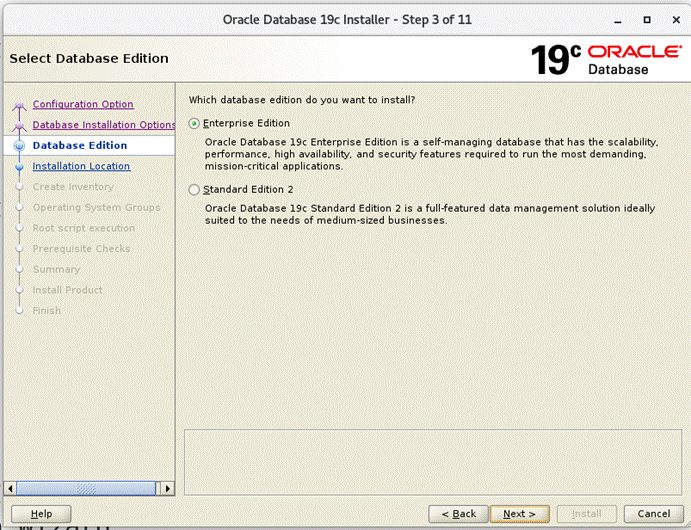 Step : 4 Put the Oracle Base and click on next 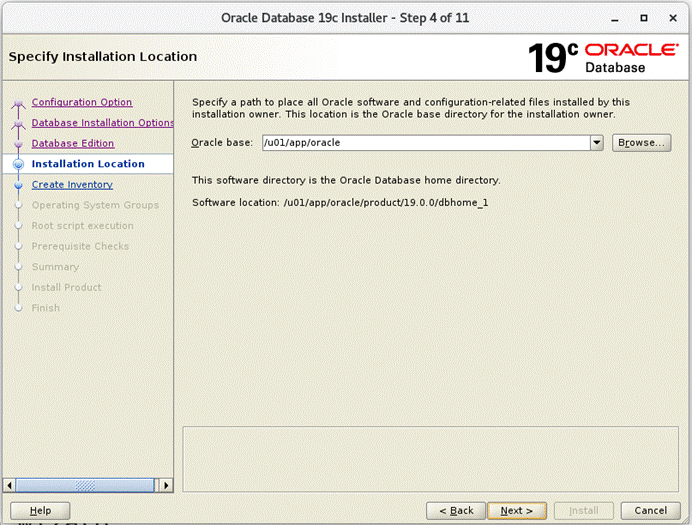 Step : 5 Put the “Inventory Directory” and click on next 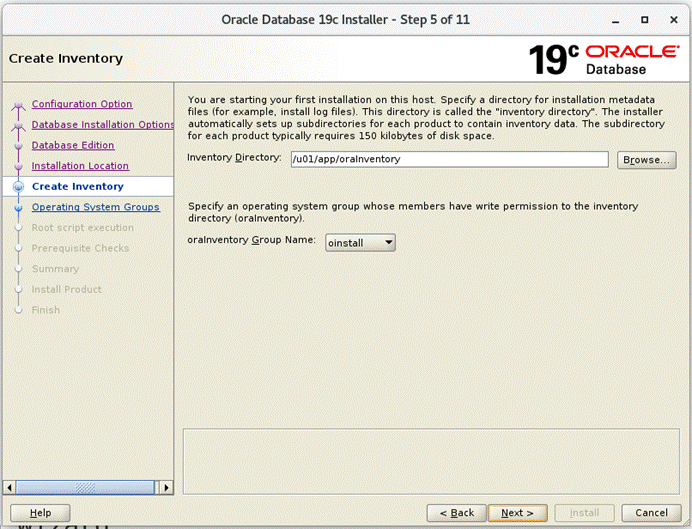 Step : 6 Select appropriate group and click on next 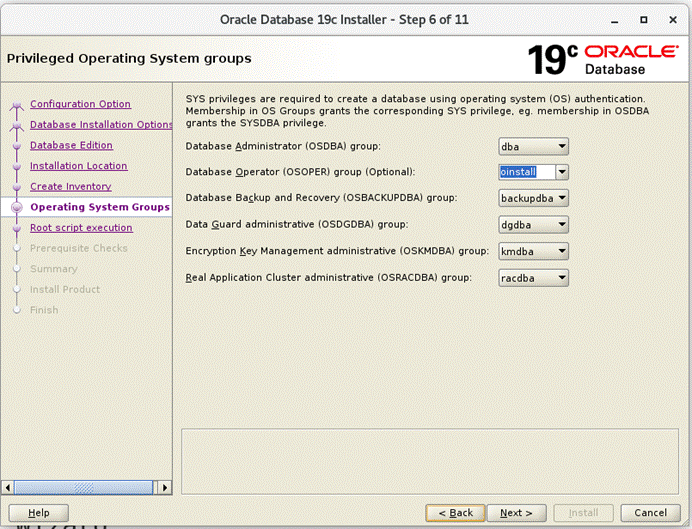 Step : 7 If you want to run the scripts automatically and manual 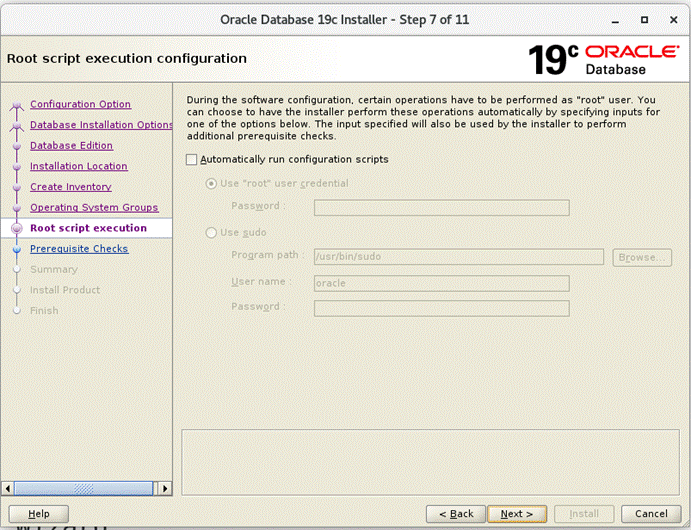 Step : 8 Check the prerequisite for installation 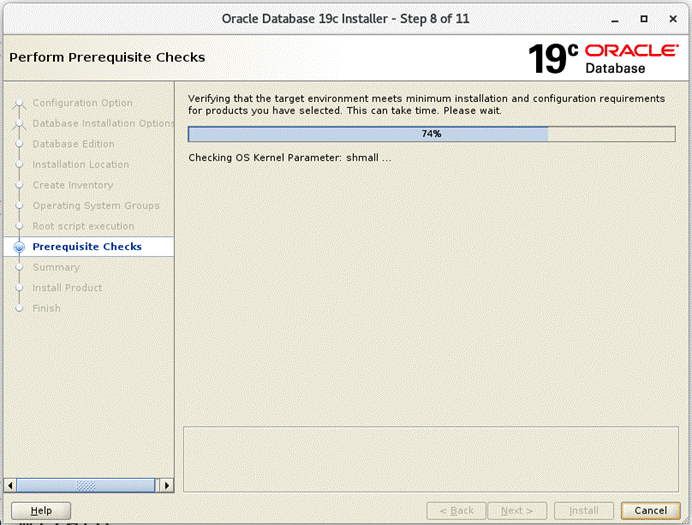 Step : 9 Review the summary page and click on install 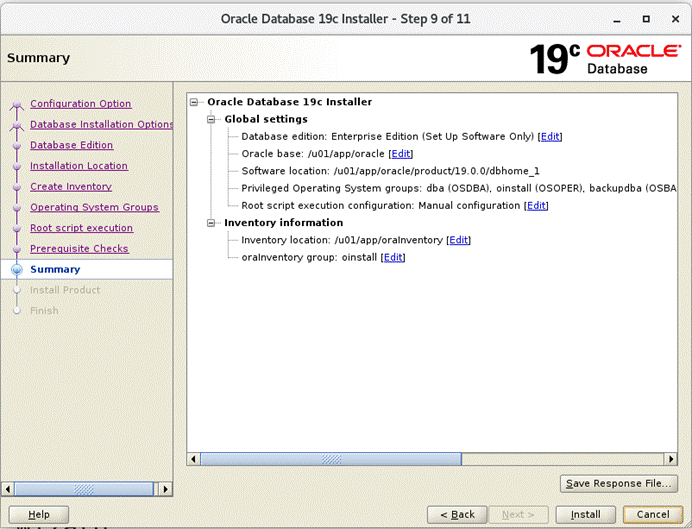 Step : 10 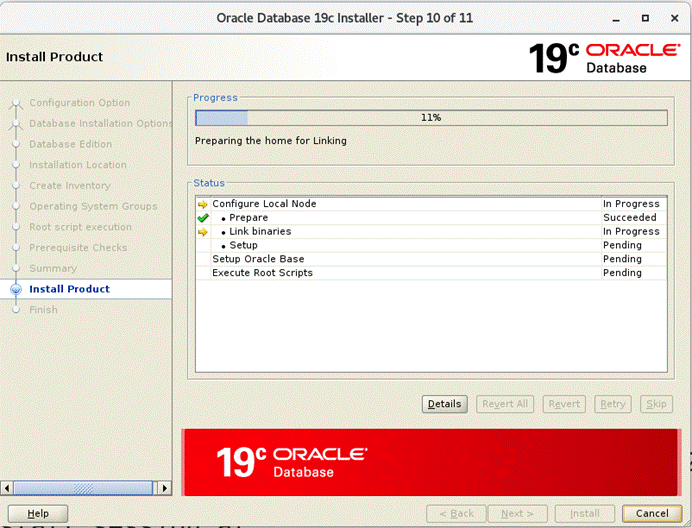 Step : 11 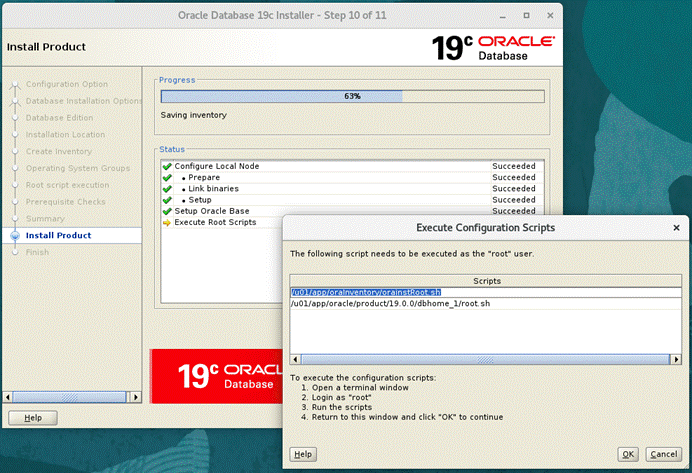 Script - 1 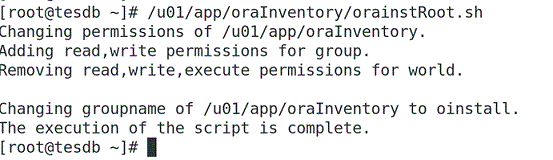 Script - 2 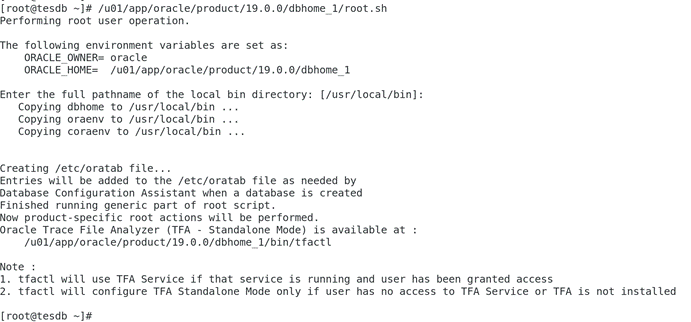 Step : 12 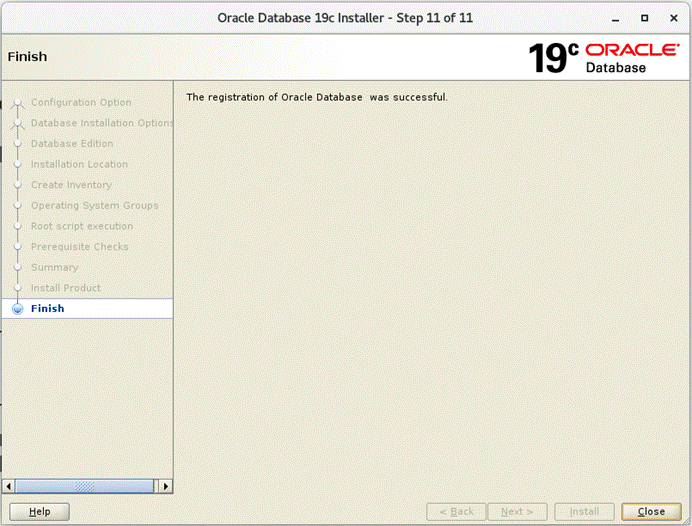 « Previous Next Topic » (Oracle 19c software installation - dbca) |
