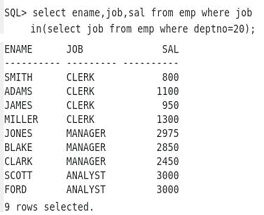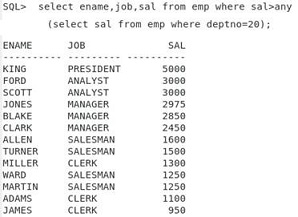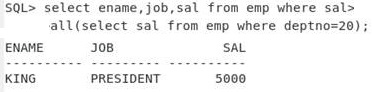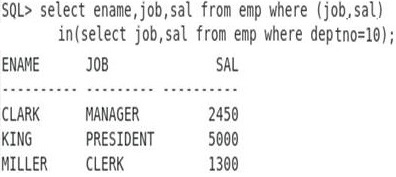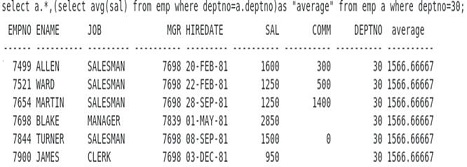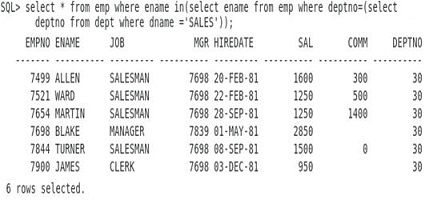SQL - SUBQUERIES
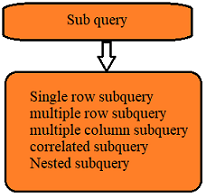
Single row subquery: Return only one row Use single-row comparison operators Operator Meaning: = Equal to > Greater than >= Greater than or equal to < Less than <= Less than or equal to <> Not equal to 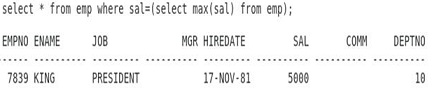 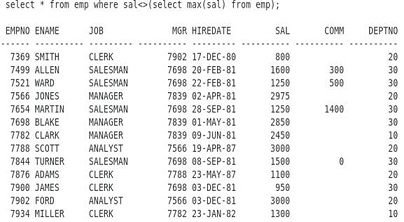
Multiple row subquery:
select ename,job,sal from emp where job in (select job from emp where deptno=20); select ename,job,sal from emp where sal>any (select sal from emp where deptno=20); select ename,job,sal from emp where sal>all (select sal from emp where deptno=20); Multiple column subquery : It returns one or more columns select ename,job,sal from emp where (job,sal) in (select job,sal from emp where deptno=10);Co-related subquery : It reference one or more columns in the outer SQL statement. The subquery is known as acorrelated subquery because the subquery is related to the outer SQL statement. select a.*,(select avg(sal) from emp where deptno=a.deptno)as "average" from emp a where deptno=30;Nested subquery: Two or more Subqueries are placed within another subquery. select * from emp where ename in(select ename from emp where deptno=(select deptno from dept where dname ='SALES'));☛ Join to Learn from Experts: SQL Training in Chennai by TesDBAcademy
« Previous
Next Topic »
(SQL - Views)
|